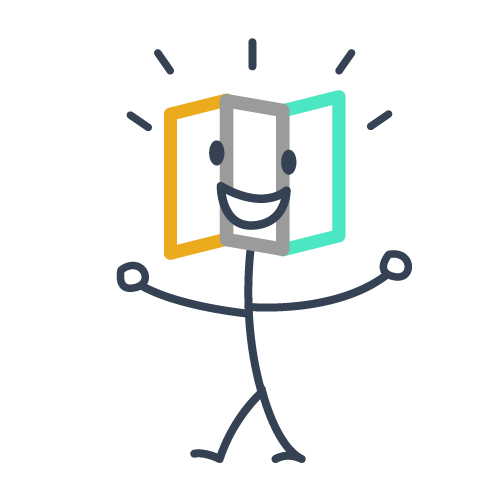Most marketers are familiar with the power of using heatmaps to find out what users are doing on your site/app. Heatmaps are super powerful and can provide you with a lot of insights. You can come up with better A/B tests, optimization strategies, and figure out why users are not converting or why they are churning.
The problem is that heatmaps can only tell you so much. Heatmaps can tell you what the user is doing, but they cannot tell you why the user is doing it. Instead of guessing why the user is performing a certain action, why not just ask them? There’s no better way to retain a customer and to improve the product other than asking them.
You can easily gain more insights by collecting their feedback and figuring out why the user is performing a certain action. It’s not a difficult process and there are many ways you can do this. I’ll cover two main ways you can start collecting feedback from both your customers and your cold visitors.
Website Feedback Widget
The first method that I like to use for capturing cold visitor feedback is a website feedback widget. I like it because you don’t necessarily need the visitor to sign up for your app or subscribe to your email list in order to start collecting their feedback or understanding their intentions.
And you’re able to collect a lot more feedback than sending an email survey! Website feedback widgets aren’t annoying like gatekeeping popups. They can be a super powerful marketing tool for you to not only understand your visitors’ intention but to figure out why the user isn’t converting or not buying.
For those that aren’t familiar with how a website feedback widget looks like, check out the picture below. It’s a screenshot of Rocketship.fm, a top startup podcast, that uses our website feedback widget to figure out what topics visitors want to listen to next.

Inline/One-click email surveys
The second method I like to use is one-click inline email surveys. With one-click surveys, you can embed any survey within any email platform and get up to an 80%+ response rate. The response rate is so high due to the native embed in the email. Further, the person providing a response to the survey doesn’t even need to think in order to give a response. They just need to click one pre-made response. This reduces the barrier of entry to surveys. With traditional surveys, the respondent needs to click on the link and go to an external site just to fill out some long form, which does get annoying. Here’s an example of how a one-click
Conversely, with traditional surveys, the respondent needs to click on the link and go to an external site just to fill out some long form survey. This is annoying and painfully boring. Here’s an example of how a one-click inline email survey looks like:
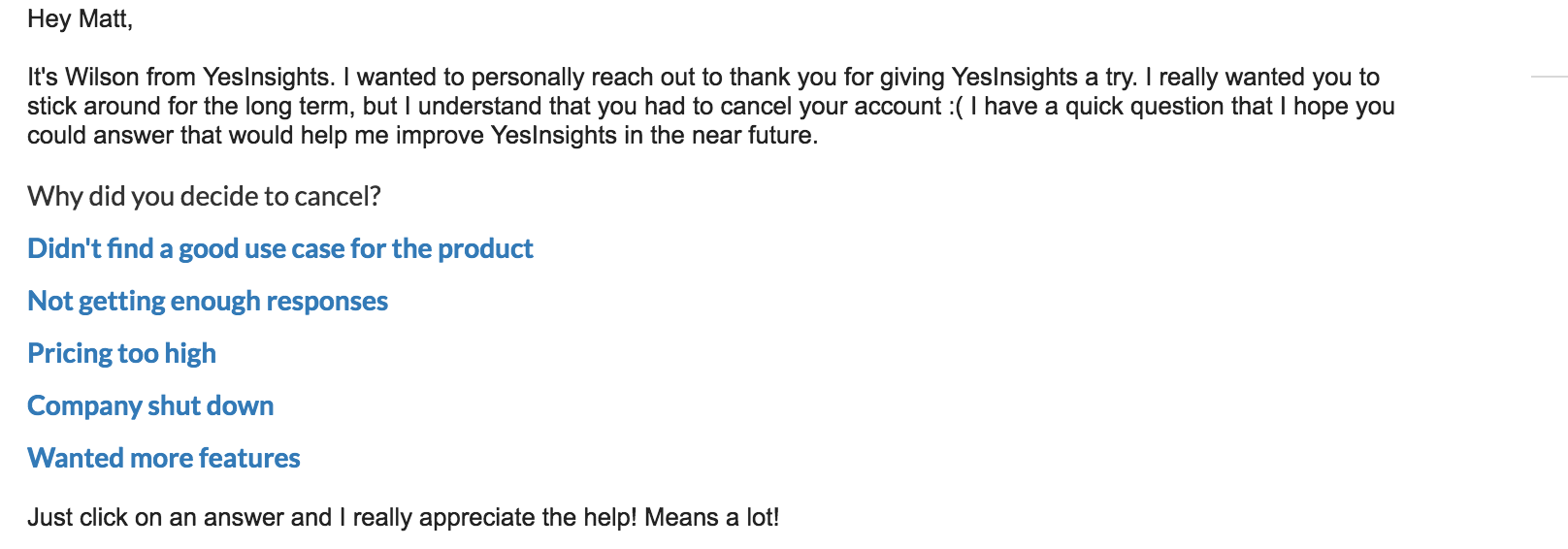
This is an example of a cancellation survey that we send out when a user cancels their account. It’s a great way to not only gather customer feedback, but it allows us to learn more about the reason why they cancel and possibly reach out with a solution to keep them as a long term customer.
Questions to ask
One of the biggest problems that marketers struggle with when collecting feedback is figuring out what exactly to ask. There’s a lot of questions that you can ask to maximize your research efforts. I wrote a blog post on questions you can ask to come up with new growth hacks here if you’re interested.
But for now I’m focused on how to ask the correct questions to gather even more feedback out of your heatmaps. Combining both heatmap analysis along with customer feedback to learn more about your customers/users is powerful.
1. What’s stopping you from buying/signing up right now?
People visit your site for different reasons. For example, if you are an e-commerce company, you might be getting a lot of traffic from your Google product ads and visitors are checking out your product. They could be “window shoppers” or people who just landed on your site because it looked interesting. It’s very important to figure out why they aren’t buying your product.
Heatmaps allow you to see where the user is clicking and what products they are looking into. They might help you realize that a visitor clicked on a few images for a specific product, but they stopped because you didn’t have enough high-quality images for them to view.
You might come to the conclusion that you need additional pictures, but that might not always be the case. What if the reason for not buying is because you don’t have the correct apparel size? Or what if you don’t have the color that they want?
This is where you can trigger a website feedback widget survey to ask a question like, “What’s stopping you from buying now?” In that situation, you would want to put a few response for the user to select that ranges from, “missing clothing size”, “can’t find the correct colors”, “not enough pictures” and many more.
Want To Read Your Customers’ Minds?
This doesn’t only apply to e-commerce. The same thing can apply to SaaS or software companies. You might just want to switch up the wording for the survey question.
If you’re a software company, you might want to ask, “What’s stopping you from signing up now?”. For the responses, you might want to put, “Missing features”, “Not enough resources”, “Pricing too high”. That way you can figure out how you can improve your product and gain more customers in the long run.
You can trigger a website feedback widget or a one-click survey after the user takes an action such as signing up or adding an item to their cart but doesn’t finish it.
2. What’s the goal of your visit today?
This is another favorite question of mine. It’s important for me to understand the main goal of the visitor. As I mentioned above, there are a lot of window shoppers or people just browsing around for another software solution to make their life easier. Visual analytics tools won’t help you learn why people visit your website however you can find it out only by asking visitors.
I like to create what they call “skip-logic” or “question-logic” responses with this question. Depending on the response the user selects, I want to trigger an action based on that response. Let’s say I run an educational tutorial site that provides programming tutorials. I would ask, “What’s the goal of your visit today?”, with the responses, “HTML”, “Javascript”, “Ruby on Rails”, “node.js” etc. If the visitor selects Ruby on Rails, I would want to trigger an action that will direct them to the Ruby on Rails courses.
Here’s an example of a famous nursing college using this question on their site’s blog:
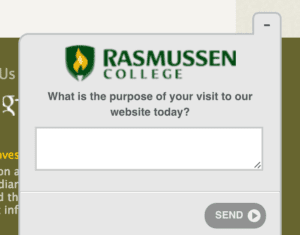
3. Where exactly did you first find out about us?
This is probably the most under used questions on feedback surveys. This is a type of survey question that can help out a marketer so much that the possibilities are endless. It’s impossible for heatmaps to tell you where the visitor initially found your website. But asking your visitors how they found you can tell you exactly which marketing channel is working or not.
Having this information helps you to determine the best methods for increasing your brand visibility. Target just your home page, category pages, and product pages. It’s recommended to delay the survey by at least 3-5 seconds.
For this specific question, I like to include a few responses based on my marketing strategy. We promote our blog articles on Growth Hackers and Inbound.org very often, so one of the responses that I will put is “Growthhackers.com”. The next response I would include is “Google”.
The trick here is that once the visitor clicks on Google as a response, I will trigger another survey question asking for the search term that they Google’d to find us. Now I know how to write my content and do keyword research.
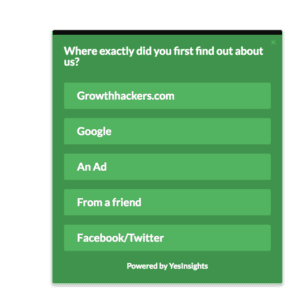
4. Did this content meet your expectations?
When it comes to landing pages, it’s all about expectations. Whatever enticed that visitor to click on the link or ad that brought them to a specific page plays a huge part in setting the visitor up for the initial experience with your site and products. If the visitor’s expectations aren’t met, or they don’t immediately see the appeal in staying on your site longer, they’ll leave. Asking people if their expectations were met, combined with the referrer data, will give you better insights into what went wrong with that visitor’s experience.
This is an excellent question for you to figure out why your bounce rate is high. Nowadays, people tend to leave your site quickly if they can’t find what they want, so it’s good to ask. I personally like to put this survey question on the pages with the highest bounce rate or in the blog.
5. The golden NPS Survey question
Ahh the good old golden Net Promoter Score question. One of the most powerful questions for all types of business. What I love about NPS is that you can do so much with it. I’ve written many blog post about the power of NPS and what you can do with it. Here’s one for ya: “How To Leverage NPS To Drive More Sustainable User Growth and Retention”
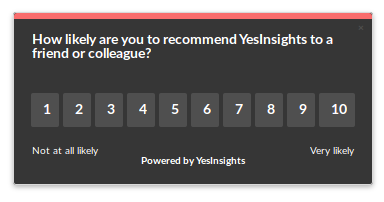
Instead of going over the things that you can do with NPS data, I’ll go over where you can put this NPS survey question. NPS is super flexible and it’s suppose to be. You can use this question in any of the methods that I mention above. This includes the one-click email surveys as well as a website widget survey. You can place this on your product’s landing page or most people like to use it on specific blog post pages. It’s very flexible and can help you gain a bunch valuable insights.
Expect there will be a steep drop-off at the write-in portion, but that’s the part of the survey you’ll want to pay attention to. Over time you should start seeing trends regarding the most common frustrations, and your biggest selling points.
6. What’s one feature we can add that would make your day?
This is another question I like to ask within our application. This isn’t a type of question that I usually ask cold visitors that visit on the site. I like to either put this in a triggered email instead. We integrate directly with Intercom at YesInsights, so you can send out triggered emails with our surveys embeded directly within Intercom. We currently integrate with 30+ email marketing platforms including Salesforce, Drip, and Aweber. Companies like Piktochart uses us within their Intercom emails and get 75% response rate on all surveys.
It’s very important for me as a marketer to figure out what features our most valuable customers want to see being build next. It can be difficult to figure that out. For a related read, you can check out this article, “How to figure out what product feature to build next”.
I like to gather all the responses and look at the most requested feature. Our surveys come with respondent tracking. So I’ll be able to analyze all the data and personally reach out to every customer that requested for that specific feature when it’s finished being built. That’s my way of making our customers happy 🙂
Conclusion
I hope those questions above can help you add more context to your heatmaps so that you can learn more about your audience as well as improve your product and come up with more marketing channels. The goal is to get creative with the questions that can help you solve your marketing problems and gain more insights from your heatmaps.