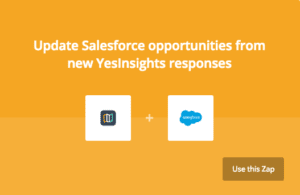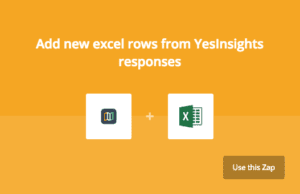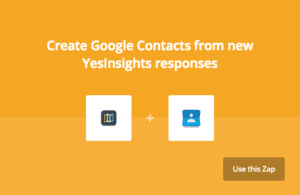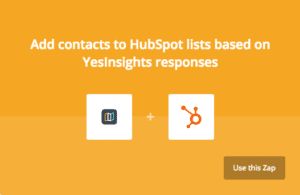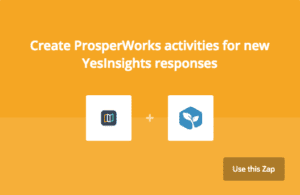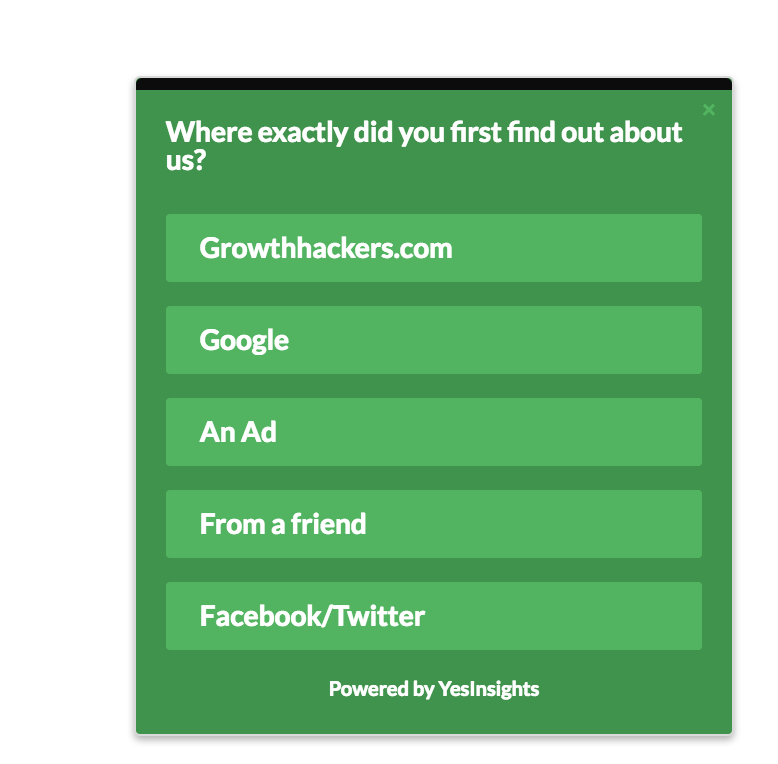YesInsights Zapier Integration
We are dedicated to making YesInsights the easiest customer feedback survey software to use. We already integrate with over 30 of your favorite email providers, allowing you to create and send out your surveys in roughly one minute.
Now we have another time-saving hack to bring to your attention. We’ve written about Zapier before, but now we’re back to announce our official launch with Zapier!
Zapier is a time-saving tool that lets you automate all the technical (read: boring) aspects of your job. Zapier lets you build “Zaps” that connect two previously unrelated apps together. So for example, you can set up a Zap that will tag each individual response to your YesInsights survey in Intercom so you can easily segment your audience based on their answer.
How Zapier Works
Zapier lets you create connections between two apps, made with a trigger and an action. Whenever the trigger event happens, Zapier will automatically make the action event happen for you. These connections are called “Zaps.”
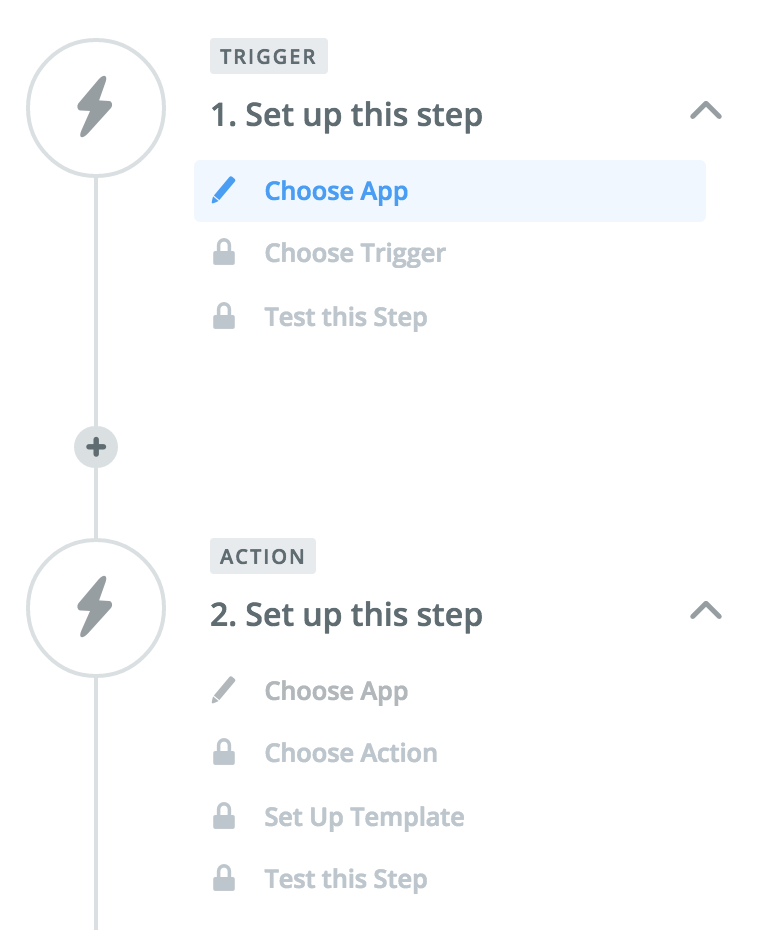
Setting up a Zap is quite easy and requires just 2 steps:
- Define a trigger. For example, it can be “New Selected YesInsights Response” or “Published WordPress post”
- Choose an action. An action is something that happens after the trigger. It can be “Send a message in Slack” or “Create a new contact in Hubspot.”
That’s it! When set-up correctly, it’s very powerful and the potential is limitless! Let’s take a look at some of the ways you can use Zapier to enhance your YesInsights experience:
Trigger a Zap when you receive a new comment on your survey
You’ll never miss a comment again! You can set up a completely separate Zap just for comments. You just need to click the “Create Zap” button, then search for YesInsights and it will bring you to this screen:
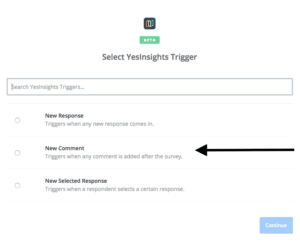
Check the “New Comment” box then click “Save + Continue”. Now, you’ll be zapped anytime you receive a new comment!
Your survey names now pull through directly to Zapier when creating a Zap
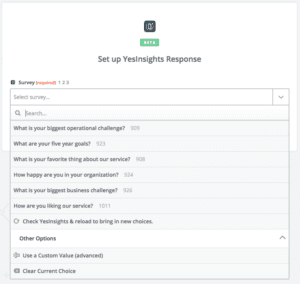
Some of our most popular Zaps have already been set-up and created for you to use!
If you use any of these other services, you can now use the template to create a Zap in just a few clicks! Click the Zap you want to use below to get started:
What are other ways I could integrate my YesInsights account with Zapier?
Zapier fully integrates with over 750 different apps, so the possibilities are quite literally endless! But I’ll give you some examples to jumpstart your brainstorming session:
Sending survey results directly to Slack. This lets your whole team review your survey results in one easy place.
Triggering negative responses to create a new task in Todoist. This will help you stay proactive and respond to passives and detractors so you can turn them into promoters.
Segment new sign ups with your YesInsights welcome email survey. We’ve blogged about ways to optimize your welcome email before. Now with Zapier, you can trigger each individual response to tag your respondents and assign them to your most relevant email sequence. This helps you always have relevant offers in front of your customers.
Reactivate canceled users. Inactive and canceled users exist. But Zapier can help minimize them! Like I mentioned above, Zapier can tag and segment users based on their survey responses. So you can embed a survey in your re-engagement email campaign asking inactive or canceled users why they left or which feature would make them change their mind. Now you have actionable data and an idea on how to win them back.
Save unsatisfied users. You can use Zapier to start a new conversation with unsatisfied users. The best practice would be to send these directly to your helpdesk app (Zendesk, Freshdesk, Intercom, etc.). Or you can push negative responses to Trello, a spreadsheet, or even Google Calendar if you aren’t using a helpdesk app.
Enroll certain respondents into your Teachable course. You’ll be able to send out a YesInsights survey to your list and automatically enroll them if you have a professional plan to Teachable!
Offer a discount on your Kajabi course. You can trigger certain responses to grant access to a discount on your Kajabi course.
I could go on…
The YesInsights Zapier integration is better than ever and ready for you to use. Check out our post “10 Time-Saving Zapier Hacks to Increase User Engagement” if you want more ideas on how to integrate Zapier into your workflow.
Happy Zapping! 🙂